When speaking to someone on the phone, how can you tell if you are on a three-way call on an iPhone?
Ideally, you would hope the person on the other end of the line would not intentionally neglect to inform you of the presence of multiple callers. And in most cases, it is safe to assume you are involved in a private phone conversation.
However, no matter the situation, knowing how to tell if you are on a three-way call on an iPhone is of utmost importance.
Here are some things to look out for.
Four Ways to Know If You Are on a Three-Way Phone Call on an iPhone
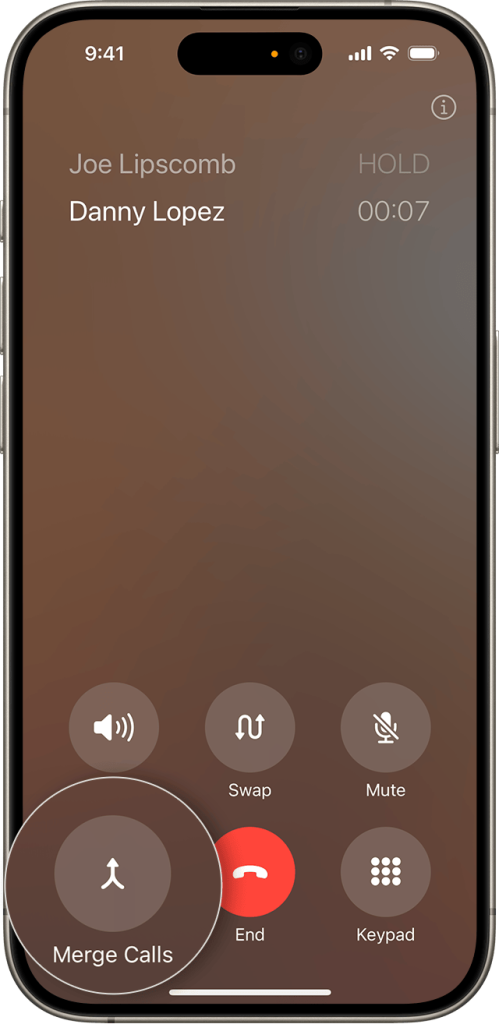
Depending on your network provider, you can include up to five individuals in one call on an iPhone.
Sadly, not everyone will inform you when you are joining a multi-party call on an iPhone. Therefore, it is helpful to know how to spot when you are taking part in a three-way phone call without your knowledge.
Read more: How to Tell If You Are on a 3-Way Call on an Android Phone
1. The Call Screen
Unfortunately, iPhones do not have the most user-friendly conference calling system.
During a multi-party phone call, only the conference call organizer has access to all the names in one conversation.
Multi-party call participants can add new members or Merge Calls to an existing call. However, they’ll only be able to see the caller they’ve added and the call organizer on their screen.
The call organizer will see when someone new is added to the call, but other participants will not.
Participants who have not added any callers themselves will not know who and how many individuals are present during a call on an iPhone.
You May Also Like: What Happens If You Are in a Group Message with Someone You Blocked on Your iPhone
2. Audio Cues
Listening for audio cues can help you figure out if you have joined a multi-party call on an iPhone without your knowledge.
Changes in audio quality, multiple voices, fluctuating background noise, or sudden silence followed by someone speaking abruptly may be a sign you are involved in a three-way phone call.
The sound of holding music or an unexpected beeping sound can signal another caller joining your conversation.
Additionally, if a caller has ill intentions, they may prompt you to speak unfavorably about something or someone else or use ‘bait phrases’ during an undisclosed three-way phone call on an iPhone.
3. Hang Up!
If you are ever in doubt about being the unwitting participant of a three-way call on an iPhone, you can always hang up and call the individual back.
While you will not be prompted for permission to allow another caller to join your call or be shown call members on your iPhone screen, you can listen for audio cues, such as hold music or beeps, to determine if the other person on the line is merging an uninvited guest.
4. Third-Party Apps
Third-party calling apps on the iPhone App Store can offer features and functions that can help you detect multi-party calls by providing real-time information on conference call participants.
How to Tell If You Are on a Three-Way Phone Call on iPhone
When making a phone call, it is reasonable to assume the person on the other end of the line is trustworthy and would not include you in a third-party call without your knowledge.
Whatever the caller’s intentions for neglecting to share such information, it is important to know how to tell if you are on a three-way call on an iPhone.
The information provided in this article, along with your device’s manual, and Apple’s customer support will help keep you out of a potentially difficult situation.

