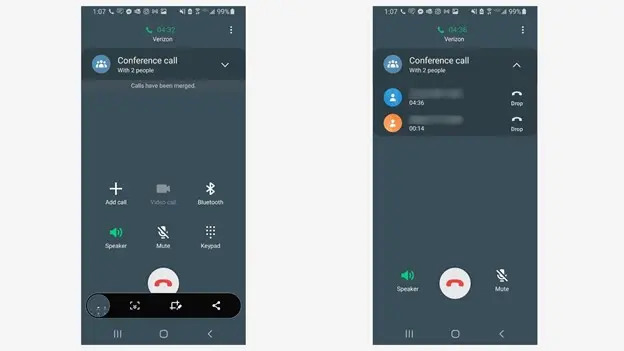When speaking to friends, family, or business associates on the phone we assume our calls are private and no third party is involved.
Most of us assume we’ll be on speaker phone when calling our parents or grandparents, and there’s typically a warning of being recorded when calling a company’s customer service line.
However, people with ill intentions or who are simply forgetful may neglect to inform you of the presence of multiple callers on the line.
So, how can you tell if you are on a three-way call on an Android phone? Here, we’ll discuss what to look for.
Three Ways to Know If You Are on a Three-Way Phone Call on an Android
Whenever on a phone call with an associate, a friend, or a family member, it should be safe to assume the caller would ask for permission or at least inform you of being on a three-way call.
Regardless of the caller’s intentions for not sharing the presence of other parties during a call, it is important to be able to spot when you are on a three-way phone call.
While phones may vary depending on the brand, type, and version of the operating system (OS), the methods outlined in this article can help you tell if you are on a three-way call on Android.
1. Notice the Call Screen
When making a call on an Android device, the call screen will list the number of simultaneous, active participants.
Conversely, some devices (depending on the operating system) will display an icon specifying you are taking part in a conference or multi-party call.
Additionally, when more than one person is present with you on a call on an Android, the call screen may display “Call Merge,” meaning that you can add more people to an active conference call.
Read more: How to Tell If You Are on a 3-Way Call on an iPhone
2. Listen for Auditory Cues
While listening for auditory cues is not failsafe, it can help you determine if you have joined a multi-party call without your knowledge.
If you notice changes in audio quality, additional or different voices, varying background noise, or moments of silence abruptly interrupted by someone speaking, then you may be involved in a three-way call.
Furthermore, sudden holding music or a beeping sound can be an indication of another caller joining your conversation.
Individuals with malicious intentions for a multi-party call may attempt to prompt you to speak ill about something or someone else. If in doubt of a caller’s plans, listen for ‘bait phrases’ as well as other cues.
You May Also Like: What Happens If You Are in a Group Message with Someone You Blocked on Your iPhone
3. Third-Party Apps
Don’t dismiss third-party calling apps on the Google Play Store. These apps can offer features and functions that can prove invaluable in detecting multi-party calls.
Additionally, they can provide up-to-date information on active conference call participants. Browse through the store to find the app with the right features for your needs.
Note: You can also consult your device’s manual or consult customer support for additional information.